How Vendidit's Flat Shipping Tiers Work
Vendidit's Flat Shipping Rate Feature allows sellers to create custom shipping tiers for the types of items they offer. These tiers can be quickly assigned to large quantities of items for accurate shipping estimation. They can be customized globally or on a per-auction bases.
This guide will equip you with the knowledge needed to use it correctly.
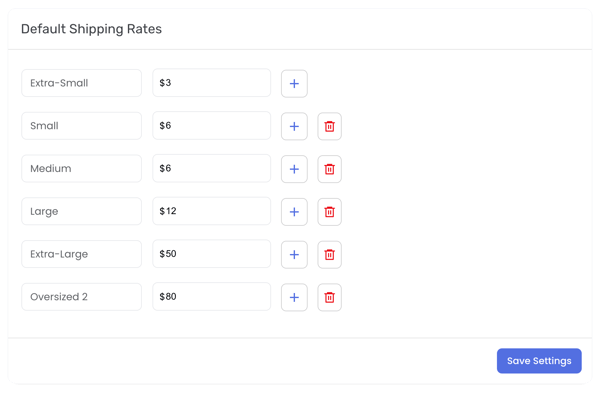
Step 1: Set up Shipping Tiers
When first using the shipping tiers, several default tiers will be populated. You can click the "+" button to add another tier or the "trash bin" button to remove a tier. We suggest dividing the tiers out by different sizes (ie small, medium, large, freight) and using a measuring station to quickly measure and assign tiers to your items. You can also create arbitrary sizing tiers like the example below.
Example: If your business primarily only sells mobile phones, tablets, and laptops, you could have threerespective shipping tiers to select between when listing items. See image below:
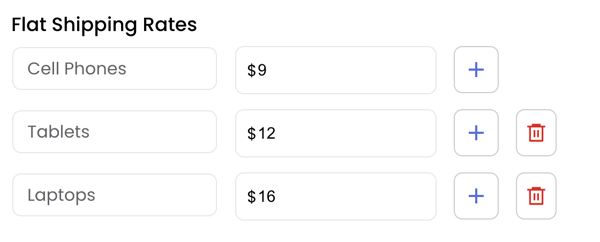
Step 2: Assign Value to Tiers
Once you've decided on how you want to divide up your shipping tiers, you can then proceed to assign values to them. These values will show up on the item's listing page when users select shipping as their option. You are committing to shipping this item to your customers at the assigned price, so it's important to ensure the actual shipping cost matches the assigned tier values as closely as possible.
In the screenshot below, this cultivator was assigned the Extra-Large shipping category, and you can see how the $50 fee is added to the total when shipping is selected. If shipping this cultivator ends up costing $60, you'll have to pay that extra $10.
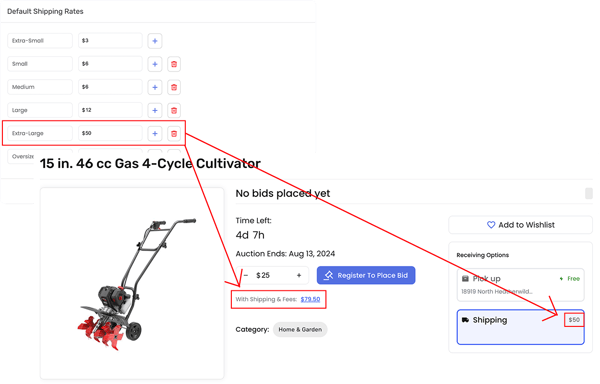
Step 3: Measuring station
Setting up a measuring station is the quickest and most efficent way to assign shipping tiers to your items in bulk. You can take any flat surface, create guidelines that align with your shipping tiers, and then simply place the items themselves on the table and quickly see what tier the item will fit into.
The graphic below represents a table surface with blue painter's tape indicating the size of each shipping tier. This setup allows listers to place an item on top and quickly assign a shipping tier. Very useful for bulk shipping determination.
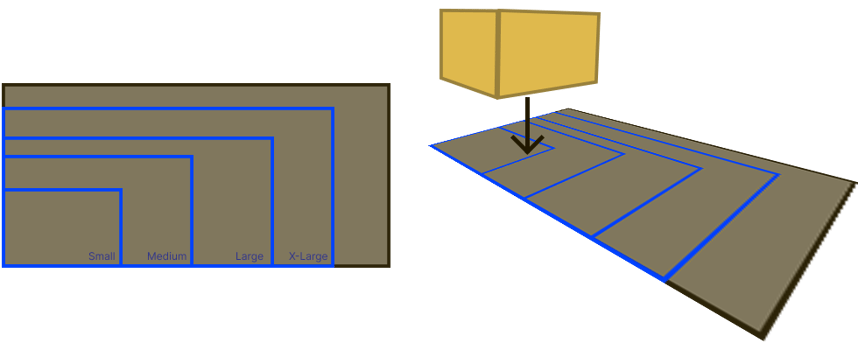
That's it!
Now you know how to create and use your own custom shipping tiers on Vendidit, along with how to utilize a measuring station. If you have any questions, please email us at hello@vendidit.com and we'd be happy to assist you!
