Release 10/9/2024 - “Crescendi”
Seller Resources, Idea Portal, Social Media Login, Search Past Listings, and plenty of improvements!
New Features
Seller Resources Page
The Seller Resources page has been created to help sellers use Vendidit. It contains tutorials, tips for success, FAQ, and a link to these platform updates. It will continuously be expanded upon as new features are released, so stay tuned!
Ideas Portal
Your feedback is important, so we created the Vendidit Ideas Portal to make it easy to give us share your thoughts. Submit all requested changes, new features, or bug reports to this portal, and we'll get started on them. There is a voting system as well, so we can track the most desired changes. We invite you to help us improve by vocalizing the features that will help you run your business.
Support Menu
A support menu has been added to the seller platform for quick access to our Seller Resources and Ideas Portal. This allows new sellers to easily access our support documents if they have trouble using the platform.
Social Media Login
Google and Apple Login has been implemented for both the Buyer and Seller portals. This new feature allows users to sign in or register using their Google Account or Apple ID, streamlining the sign up and login process.

Search and Categorize Past Listings
Previously, navigating past listings was cumbersome as you could only go page by page. Now you can use our search and category features with past auctions. Helpful for new buyers who want to see what types of items have sold on our platform, or to see what kind of deals customers were able to get.
Improvements
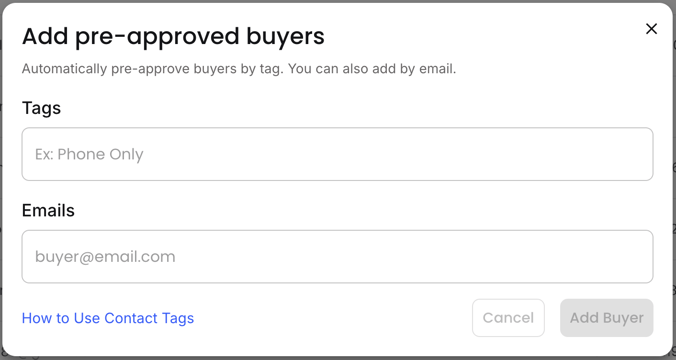
Social links in the Buyer Portal footer now open in new tabs, improving navigation and user experience. This change allows users to easily access social media pages without losing their place on the Vendidit platform.
Simplified Auction Card on the Seller Page by removing the seller name and logo. This change reduces redundancy and improves the overall visual clarity of the page.
Significant Seller Portal Redesign: Live and Past auctions are now displayed together, the toggle button and pagination for Live Auctions have been removed, and empty states are now properly handled for a more streamlined experience.

Copy to Clipboard
Buyers can now easily copy email addresses and phone numbers by clicking on a new icon next to each piece of information. An alert will appear to confirm successful copying.


Fixes
- Seller logos and names are now clickable, allowing users to easily navigate to the seller's page. This fix improves navigation and user interaction within the platform.
- An issue with stretched banner images on Seller pages has been resolved. Banner images now maintain their aspect ratio, ensuring a more professional and visually appealing presentation.
- A rollback mechanism has been implemented for auction creation and updates. This ensures data integrity in case of database connection interruptions during these processes.
- The issue of seller logos being cut off when displayed in circular frames has been addressed. Logos are now fully visible, improving brand representation for sellers on the platform.
- Various image cropping and stretching issues across the platform have been resolved. This ensures that images are displayed correctly and maintain their integrity in all contexts.
- UI improvements have been made to enhance user experience, particularly focusing on seller logo and name display. These changes contribute to a more intuitive and visually appealing interface.



